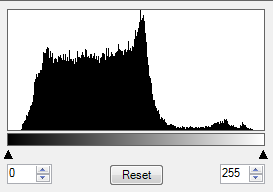
MUVIS includes a leveling histogram that enables you to adjust the brightness and contrast of an image.
The histogram works through two parameters, the lower limit and the upper limit, which are indicated by black triangles below the histogram. You can drag each of these triangles to the left or right to adjust the starting and ending histogram values.
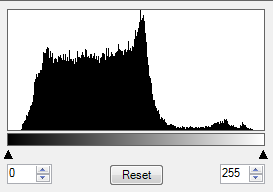
Leveling histogram
Click and drag the small black triangles on the leveling histogram to the right or left.
OR
Type a new value into the related field and press ENTER on your keyboard.
OR
Click the up and down arrows to increase or decrease the values.
Click the Reset button to reset any changes made to the image.
As a starting point, try dragging to lower level up to point where your histogram begins and the upper level down to the point where it ends.
To save Auto Leveling values, right-click the histogram, click Save current threshold for auto-leveling, and click OK.
MUC-V21R215 | 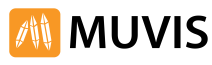 |